In Nepal, obtaining and renewing an EXIM (Export-Import) Code is a crucial step for businesses involved in international trade. The process involves a series of steps that need to be followed carefully. Here’s a detailed guide on how to register and renew an EXIM Code in Nepal:
EXIM Code Registration Process in Nepal
- Prepare Necessary Documents:
- Business Registration Certificate.
- PAN (Permanent Account Number) registration certificate.
- Tax Clearance Certificate (latest fiscal year).
- Citizenship certificate of the proprietor (for individual businesses) or of the directors (for companies).
- Company registration certificate (for companies).
- VAT registration certificate (if applicable).
- Bank account details.
- Submit Application Online:
- Visit the official website of the Department of Customs, Nepal: Department of Customs.
- Create an account or log in if you already have an account.
- Navigate to the EXIM Code application section.
- Fill Out the Application Form:
- Complete the online application form with accurate business details.
- Upload the required documents.
- Pay the Application Fee:
- Pay the applicable fee for the EXIM Code registration. This can usually be done online through various payment methods offered on the portal.
- Verification and Approval:
- The Department of Customs will review the application and documents.
- If any discrepancies are found, you will be notified to make necessary corrections.
- Upon successful verification, the EXIM Code will be issued.
- Receive EXIM Code:
- Once approved, you can download and print your EXIM Code certificate from the portal.
EXIM Code Renewal Process in Nepal
- Prepare Necessary Documents:
- PAN registration certificate.
- Tax Clearance Certificate (latest fiscal year).
- Renewal form for EXIM Code.
- Updated business details if there have been any changes.
- Submit Renewal Application Online:
- Log in to your account on the Department of Customs website.
- Navigate to the EXIM Code renewal section.
- Fill Out the Renewal Form:
- Complete the renewal form with the necessary information and any updates to your business details.
- Pay the Renewal Fee:
- Pay the renewal fee through the online payment options provided on the portal.
- Verification and Approval:
- The Department of Customs will review your renewal application and documents.
- Any discrepancies or additional information required will be communicated to you.
- Receive Renewed EXIM Code:
- Upon successful verification, your EXIM Code will be renewed.
- Download and print the renewed EXIM Code certificate from the portal.

Tips for Smooth Processing
- Ensure all documents are up-to-date and accurately reflect your business details.
- Double-check the application form before submission to avoid errors.
- Keep track of deadlines for renewal to avoid any lapse in your EXIM Code validity.
- Contact the Department of Customs or visit their office for any clarifications or assistance needed during the process.
By following these steps, businesses in Nepal can efficiently register and renew their EXIM Code, ensuring compliance with the regulatory requirements for international trade.
What is NNSW?
NNSW, or the Nepal National Single Window, is a robust platform designed to simplify and accelerate customs and trade processes for both traders and government agents. It provides a comprehensive online environment to manage all trade transactions through a single interface, thereby enhancing efficiency and transparency in the trade process.
What is an ExIm Code?
The Export Import (ExIm) Code is a registration required for individuals or entities importing or exporting goods from Nepal. Issued by the Department of Customs under the Ministry of Finance, Government of Nepal, the ExIm Code serves as a government identification number for traders. It enables the government to track registered importers and exporters and ensures compliance with trade regulations.
How to Access Services on NNSW?
The NNSW Portal offers a variety of services, including:
- Customs Duty Calculator
- Customs Tax Information
- Codification Services
- Tariff Finder
To access services like the submission of LPCO (Licenses, Permits, Certificates, and Other) documents, users must be registered on the NNSW platform. Registration provides access to a broader range of functionalities, facilitating smoother and more efficient trade processes.