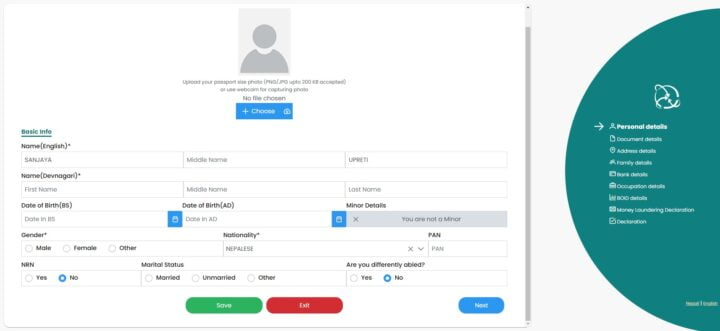
Filling the CKYC (Central Know Your Customer) form online in Nepal involves several steps. The process can vary slightly depending on the specific requirements of the financial institution you’re dealing with. Here’s a general guide on how to fill out the CKYC form online in Nepal:
1. Visit the Official Website
Go to the official website of the financial institution or Nepal’s central authority handling CKYC. This could be a bank or a financial regulatory body.
2. Locate the CKYC Section
Find the section dedicated to CKYC registration. It might be under the “Customer Service” or “Account Opening” sections.
3. Register or Login
If you’re a new user, you must register by providing basic details like name, email, and mobile number. If you already have an account, log in.
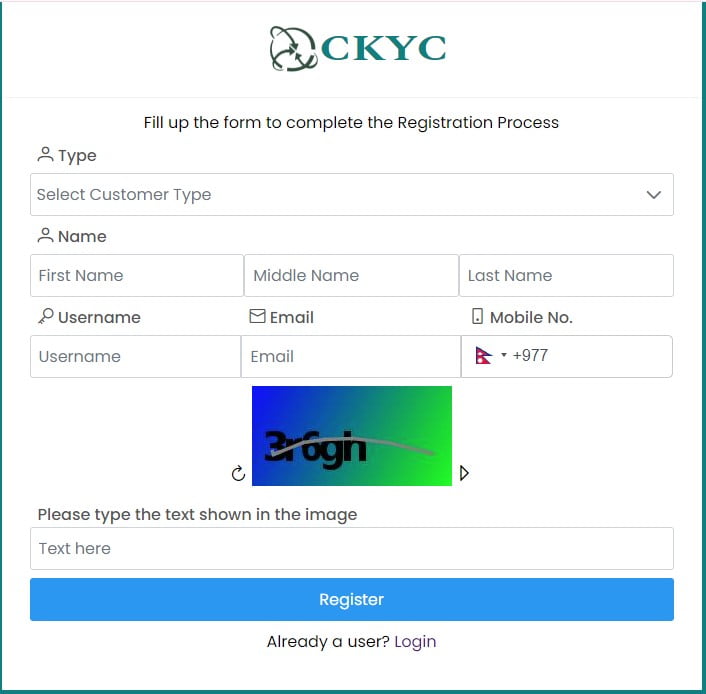
4. Download the CKYC Form
Download the CKYC form if it needs to be filled out offline first. Some institutions might provide an online form directly on their website. https://ckyc.cdsc.com.np/login
5. Fill Out the Form
Fill out the CKYC form with the required information:
- Personal Details: Name, Date of Birth, Nationality, etc.
- Contact Details: Address, Email, Phone Number
- Identification Details: Passport, Voter ID, or any other government-issued ID
- Bank Details: Bank account number, branch, etc.
6. Upload Required Documents
Prepare digital copies of required documents such as:
- Passport-sized photograph
- Scanned copy of ID proof
- A scanned copy of the address proof
Upload these documents as per the instructions on the website.
7. Review and Submit
Review all the entered details and uploaded documents to ensure accuracy. Once confirmed, submit the form online.
8. Confirmation and Verification
After submission, you may receive a confirmation email or SMS. The institution will then verify your details. This process may take a few days.
9. Follow-Up
The institution will notify you if there are any discrepancies or additional requirements. Be ready to provide any additional information if requested.
Tips for a Smooth Process
- Use Updated Documents: Ensure all your documents are up to date.
- Clear Scans: Make sure scanned copies of documents are clear and legible.
- Accurate Information: Double-check all information before submission to avoid delays.
Following their guidelines and instructions is crucial if your financial institution provides a specific online portal or mobile application for CKYC registration. For any updates or changes in the process, always refer to the latest guidelines issued by the respective institution or regulatory authority.